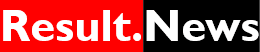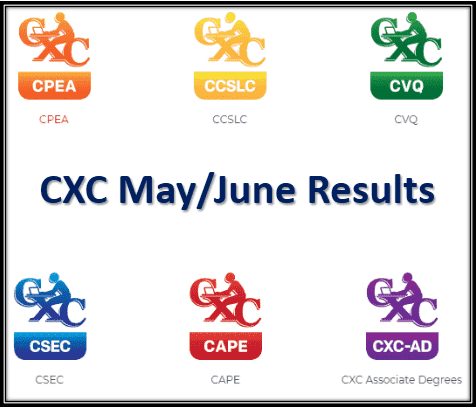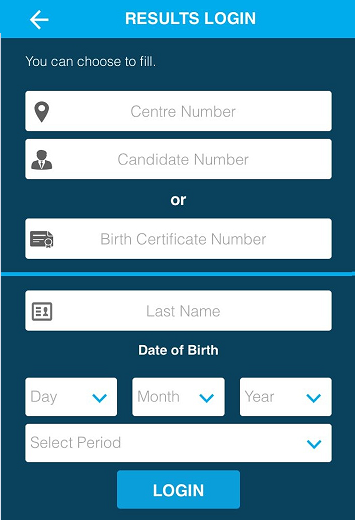Last Updated on 1 year ago by results.news
CXC Results 2023 May/June: How to check the results through CXC Connect Apps and results.cxc.org online. The Ministry of Education is responsible for announcing all of the CXC examination results. Before they publish any results online, the Ministry of Education announces the CXC results release date and the other statics in the press.
The official release of results will be streamed live on www.cxc.org/cxctv and the CXC Facebook page from 9:30 am on Friday 10 August.
CXC Results 2023 May/June
- The Caribbean Examinations Council (CXC®) is an examination board in the Caribbean includes Anguilla, Antigua and Barbuda, Barbados, Belize, British Virgin Islands, Cayman Islands, Dominica, Grenada, Guyana, Jamaica, Montserrat, Saint Kitts and Nevis, Saint Lucia, Saint Vincent and the Grenadines, Trinidad and Tobago and Turks and Caicos Islands.
- CXC is responsible for conducting examinations such as CAPE, CSEC, CCSLC, CVQ, and CPEA. However, some of these examinations are held in January and some of these in May/June.
- Every year the CXC examination Results May/June released in August. Hence, we can assume this year CXC Results 2023 May/June likely to be published in mid of August 2023. However, the results will be accessible online via the Caribbean Examinations Council website.
How to check CXC Results 2023?
Candidates who wrote the Caribbean Examinations Council (CXC) exams in May/June 2023 will be able to access their results online. Results for the Caribbean Advanced Proficiency Examination (CAPE), Caribbean Secondary Education Certificate (CSEC) and Caribbean Certificate of Secondary Level Competence (CCSLC) 2023 will be released online. Candidates who wish to view their results online can access them through the link https://ors.cxc.org:8462/studentportal/ and follow the steps below.’
- Enter Centre No.
- Enter Candidate No. (10 digits)
OR - Please enter Birth Certificate No. OR Centre and Candidate No.
- Enter Last Name:
- Enter Date of Birth (DD/MM/YYYY)
- Select Period i.e. examination name and year
- Finally, click on the “Login” button.
Note that, although your name is not case sensitive, the spelling must match your registration information, even if it was entered incorrectly unless an update was submitted, after which they will click log in.
CXC 2023 Results Via CXC Connect
The CXC Connect app is CXC’s mobile communication application. This app allows you to access valuable support using its FAQ’s and chat features. This mobile app also helps students and other people to access the results.
- Download the “CXC Connect” app from Google Play or App Store
- Install on your smartphone.
- Sign up with the app and log in to it.
- Now tap on the menu.
- Tap on examination results
- Now results from the form will appear.
- Fill the form with your data and submit it.